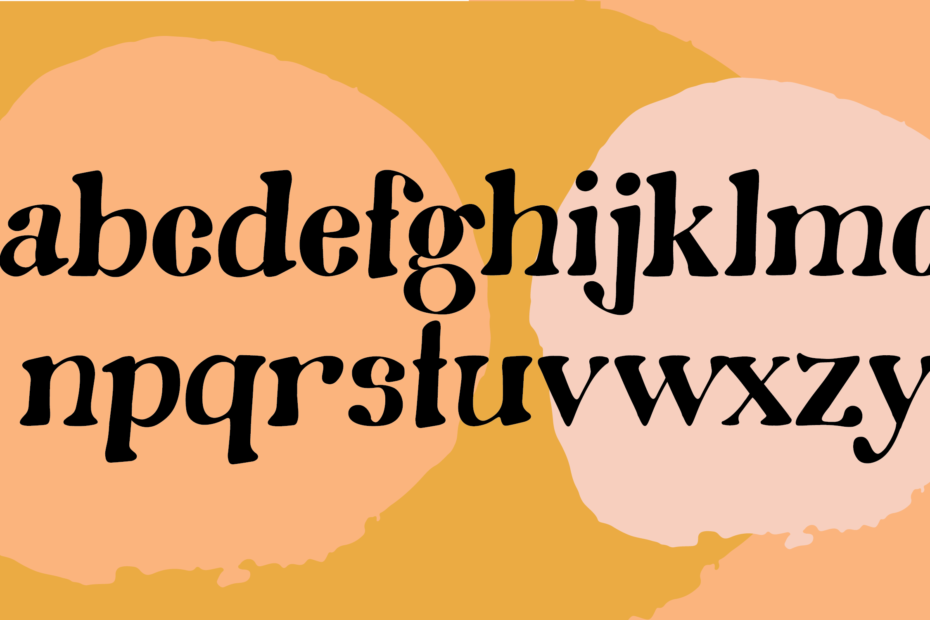When I started, I didn’t realize how many steps it takes to finish and sell your original font. I began building my letterforms in early January, and for about 4 weeks I told all my friends I was almost finished with my font. Every week, I learned I had more to do! The toughest part was when I thought I was ready to submit- and I learned I had 126 more characters to build!
You see, in order to sell your typeface with a font seller, you have to complete all the required characters. Monotype, the font seller I submitted to, keeps a list of all 182 characters they require here. Don’t be daunted, many of the symbols are letters you already created with different accent marks above them. Then there are some fun ligatures, like this Ash, the combination of the A and the E. I created 5. Which one do you think I used in my typeface?

After about 2 months, my 182 letters and numbers and symbols were complete. This is what my board looks like. Over the course of this project I have copied my letters into a new file and started over. The area around the letters becomes too cluttered with my attempts at building them, so I have to create a clean slate.
The Font Making Program
I used an extension that connects to Illustrator called FontSelf. It wasn’t as expensive as some programs, and it was the best option for me because I wanted to work in Illustrator. I’m not interested in the tools font programs have. If you build your font in a program made just for font building, there are lots of cool tools to help you angle things. But, I’m an artists, and I wanted to free style it. So I bought the $39 FontSelf plugin here. When you’re ready to start building, set up your guidelines first. FontSelf is only concerned with your baseline (bottom) and your extender (top). Be sure to label these guide layers as such.

How to Import
Before you import your letters into FontSelf, make sure to group letter parts together so they import together. Then, all you gotta do is select the characters you want to import and the baseline and extender guidelines- and drag and drop into the FontSelf program. Be sure to deselect any other guide lines you may be using for reference.
Once your symbols are imported, it’s time to label them! I didn’t know where to find many of these on the keyboard, so I pasted this list from the Monotype site and deleted each character as I added it to FontSelf. It took some effort to get rid of the grid. I wish I had kept the grid free string of letters. When I create my next font, I’ll come back here and paste the grid free character list here.
| a | b | c | d | e | f | g | h | i | j | k | l | m | n | o | p | q | r | s | t | u | v | w | x | y | z |
| A | B | C | D | E | F | G | H | I | J | K | L | M | N | O | P | Q | R | S | T | U | V | W | X | Y | Z |
| 0 | 1 | 2 | 3 | 4 | 5 | 6 | 7 | 8 | 9 | ¹ | ² | ³ | ª | º | % | $ | € | ¥ | £ | ¢ | & | * | @ | # | | |
| á | â | à | ä | å | ã | æ | ç | é | ê | è | ë | í | î | ì | ï | ı | ñ | ó | ô | ò | ö | õ | ø | œ | š |
| ß | ú | û | ù | ü | ý | ÿ | ž | Â | À | Ä | Å | Ã | Æ | Ç | É | Ê | È | Ë | Í | Î | Ì | Ï | Ñ | Ó | Ô |
| Ò | Ö | Õ | Ø | Œ | Š | Û | Ù | Ü | Ý | Ÿ | , | : | ; | – | – | — | • | . | … | “ | ‘ | ’ | ‘ | ‚ | “ |
| ” | „ | ‹ | › | « | » | / | \ | ? | ! | ¿ | ¡ | ( | ) | [ | ] | { | } | © | ® | § | + | × | = | _ | ° |
Give Me Space
After you import all your symbols, you gotta set spacing and kerning. It’s fun if you’re into it. Me, I wasn’t always into it. It’s the kind of job you don’t mind doing when you’re full of the enthusiasm of having just completed and uploaded your characters. Don’t do what I did.. I uploaded letters a little at a time and spaced and kerned as I went. I made this font during the pandemic, and having something else dragging on was annoying.
How to Sell Your New Font
First, I was so excited, I added my new font, Oh Honey!, to the Woocommerce shop on my website and shared the links with all of my friends on social media. It’s ok to sell your font yourself as long as you don’t sell for a lower price than the font seller you’re courting. You can sell abbreviated versions of your font for less, though. I sell a version of my font with only American English characters for $12, while my completed set is $16. And it’s complete. I used Google translate and found that the list skipped a few Czech characters, so I added them.
2 of my friends bought my font! I’m really glad my friends bought my font for 2 reasons:
1) I have now made about 50 cents for each day that I worked on my font
2) My friends can let me know if I made any mistakes. I made this font as a mom during a pandemic and I don’t have my usual attention to detail. The friends who bought the fonts are typeface enthusiasts, and have been so longer than me, so I’m glad to have them look it over first.
How to Submit to the Font Seller
There are a couple of font sellers online, like MyFonts, FontShop and Fonts.com. Take a look at each one and decide where your work fits best. My whimsical, organic fonts seemed most at home with MyFonts. They are more colorful. The other sites have more of an austere vibe. To submit to MyFonts, first register with their site. You do this so you can be registered with Monotype. Monotype is where you submit the fonts to MyFonts. The “submit a font” button is on the top right corner.
Register your Foundry
Congrats, did you know that you are a foundry? You can come up with a cute or austere name for it, or you can name it after yourself. Monotype advises that you only name your foundry after yourself if you are really, really good. I hope I’m good. I’m a designer and I want people to be able to find my fonts by my name, so I used my name. I decided not to go his route and use a nickname, but I enjoyed reading about PizzaDude.DK. He’s a kindergarten teacher from Denmark.
You’ll need to write a synopsis of your foundry just like Pizza Dude. You’ll also need to write a short bio. Also, remember that the address you use will be listed publicly.
Kick Back

Now, you wait 3 business days to see if your foundry is approved. If your foundry is approved, you can upload and sell your original font! If it isn’t, Monotype will let you know what needs work. I used this foundry approval downtime to write a description about my font and create 5 graphics (1440 x 720 pixels) showing off my typeface. While you’re waiting on your approval, check out my first font, an organic feminine new retro font called Oh Honey!
Need a glimpse into building letterforms? Check out part 1 of this blog: The First Steps to Create and Original Font.